请问我使用SIMATICwinccflexible2008与TP177micro进行通信时,出现以下错误是怎么回事?我是直接把笔记本与触摸屏进行连接的,用的是USB/PPI多主站电缆,参数设置如下
问题补充:
笔记本和触摸屏根本连接不上,触摸屏也是调的传送模式,
图片说明:


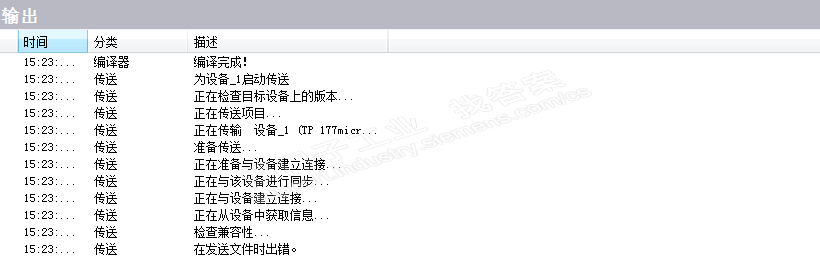
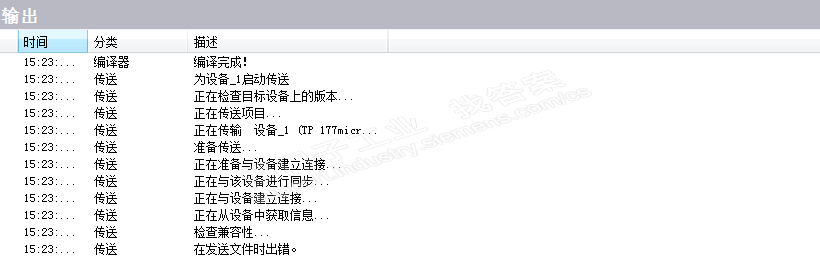
最佳答案
你的传输电缆虽然是usb口,但还是叫PPl电缆,因此通信设置必须做好以下几点:
1,将传输模式选择串行,电缆选择usb/ppI,端口选择usb,波特率选择115200,
2,将触摸屏选择传输(TranCE),并勾选相关选项,如下图,并注意正确设置传输电缆波特率设置开关,开始用电脑逐步操作下载,最好参考触摸屏的下载手册,网址:https://suppoRT.induSTry.siemens.com/cs/document/79552633/micro%E7%B3%BB%E5%88%97%E9%9D%A2%E6%9D%BF%E4%B8%8B%E8%BD%BD%E5%8F%82%E8%80%83%E6%89%8B%E5%86%8C?dti=0&lc=zh-CN
图片说明:
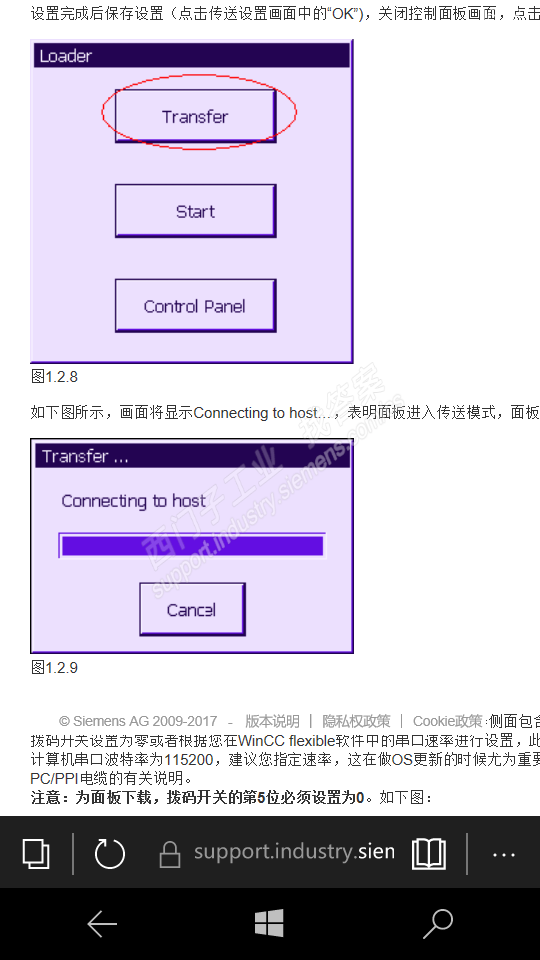
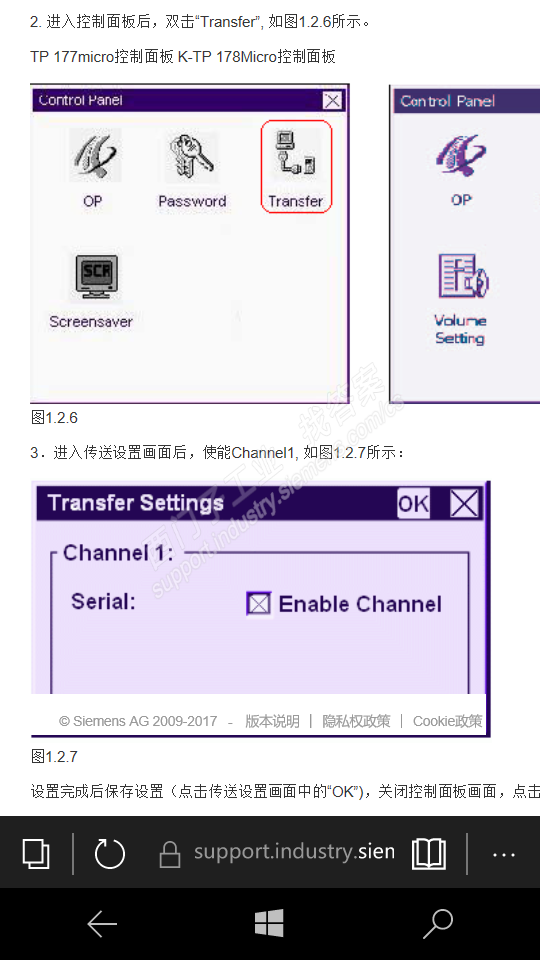
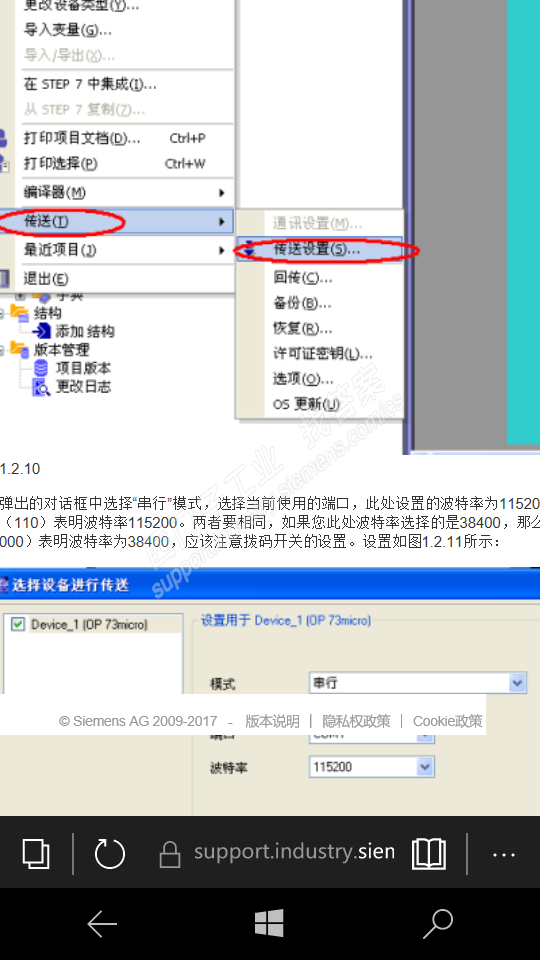
提问者对于答案的评价:
非常感谢
专家置评
已阅,最佳答案正确。你使用的电缆是否是西门子正版电缆,有一些盗版电缆是无法做下载的。
