micorosoftDateandTimerPickerControl6.0怎么使用我使用时它只有年月日的控件没有时分秒的控件不知道是怎么回事?
问题补充:
这是wincc7.0控件里的时间控件
图片说明:


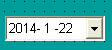
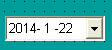
最佳答案
把控件的format设置为3-dTPCuSTom
然后设置customFormat属性为:yyyy-MM-ddHH:mm:ss
然后看结果,我改变format属性的时候控件会消失,你只要保存,重新打开画面编辑器就好了:
format的属性含义也给你解释一下
0-dtplongdate是长日期的格式例如2014年1月22号星期三
1-dtpshoRTdate是短日期的格式例如2014-1-22
3-dtptime是时间的格式不显示日期例如15:12:28
4-dtpCustom是自定义时间的格式格式由customFormat属性决定
例如我设置的是yyyy-MM-ddHH:mm:ss
这时应该显示的是2014-01-2215:12:28
提问者对于答案的评价:
我自己弄出来了谢谢
